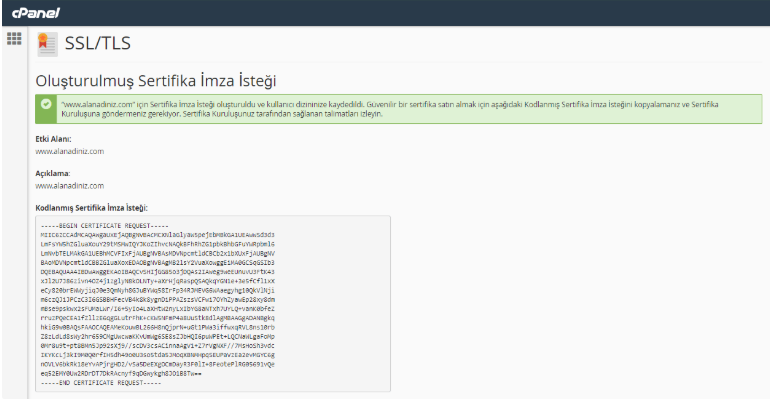How to generate csr code via cPanel?
After connecting to Cpanel, navigate to the SSL/TLS section under the Security menu.
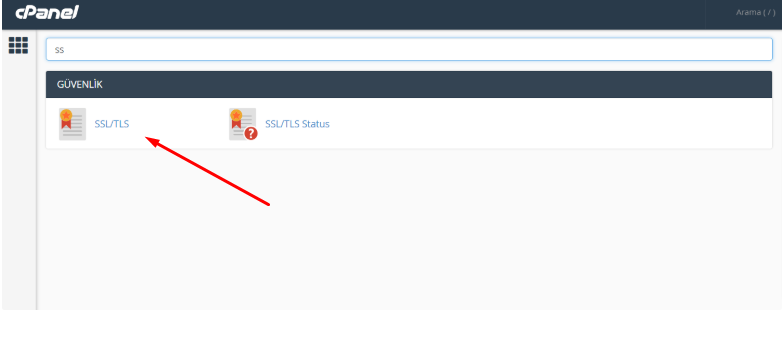
2. On the page you've entered, click on the link "Generate, view, or delete SSL certificate signing requests under the title Certificate Signing Requests (CSR) to start creating your CSR code.
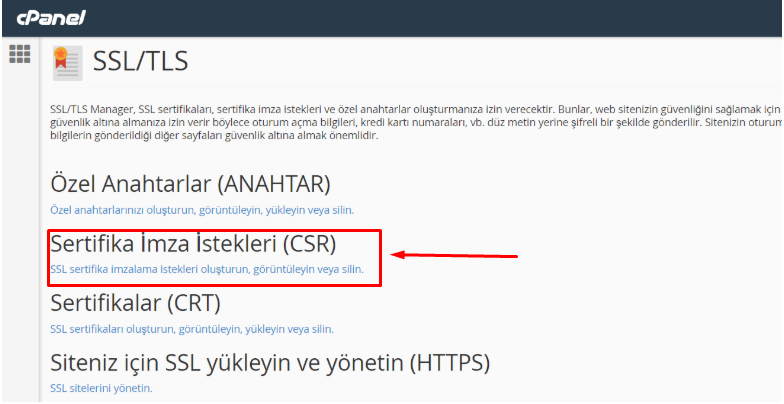
- Domains: Specify the domain for your SSL Certificate installation with or without the www prefix.
- EXAMPLE: easy4ssl.com or www.easy4ssl.com
- City: City where your company is located (Muratpaşa)
- State: State where your company is located (Antalya)
- Country: TR (Turkey)
- Company: If you have a website address or have purchased OV or EV SSL, provide the full name of the company (e.g., Ege Information Technologies)
- Email: admin@yourdomain.com (Remember to create the email account.)
- The required fields to fill in are as follows. (Fields required to be filled are marked with *)
- Avoid using Turkish characters, in OV and EV SSL Types (Ş,ş,İ,Ç,ç) Turkish characters may not be accepted.
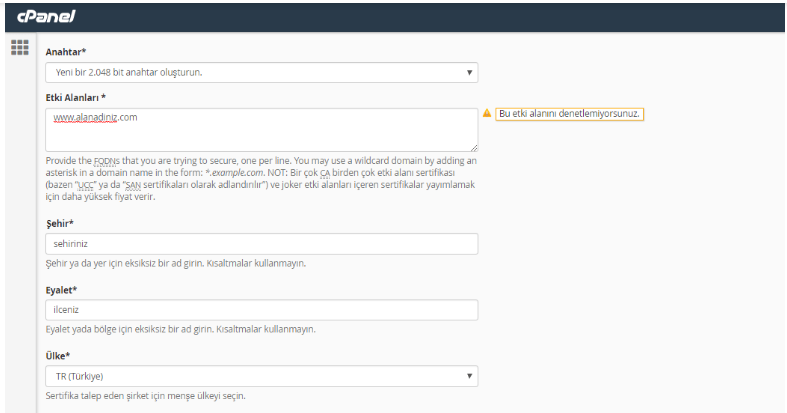
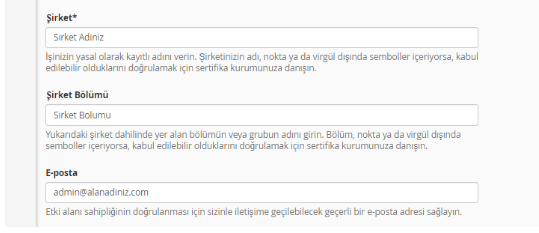
3. After filling in the fields, click the Create button to generate your CSR code. You can access your CSR code from the Encoded Certificate Signing Request section. To avoid losing it, copy and save both the KEY and CSR code in a notepad.