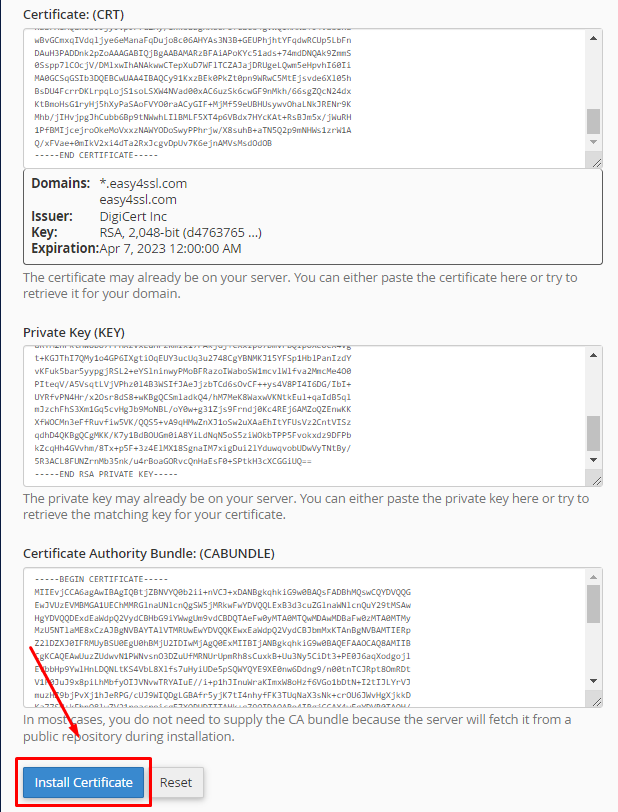How to install SSL over cPanel?
STEP 1
Access the directssl.net online management panel to view your generated certificate.
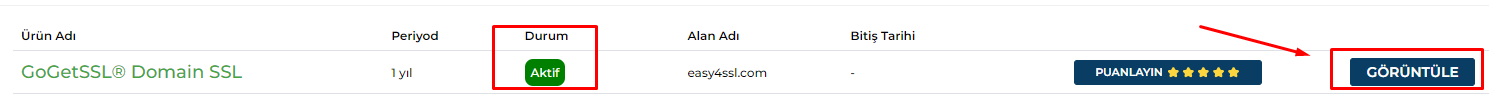
Click the View button to proceed to details and download your certificate.
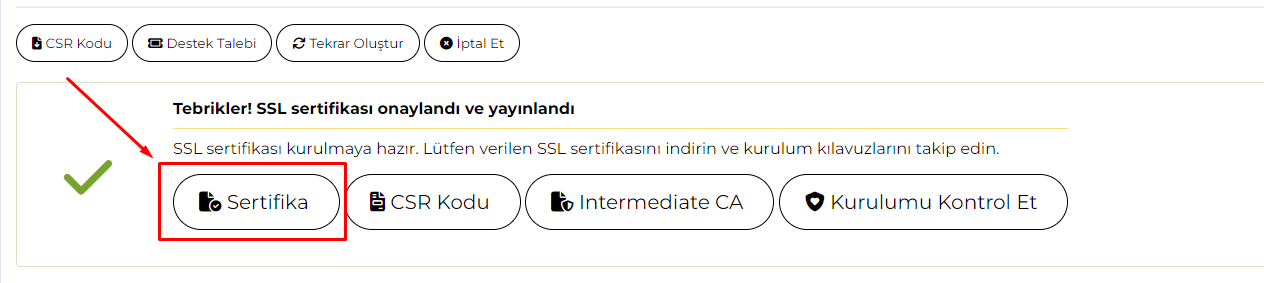
STEP 2
Open your certificate using Notepad, copy the code, and then navigate to SSL/TLS by searching for it in cPanel and entering the SSL/TLS section.
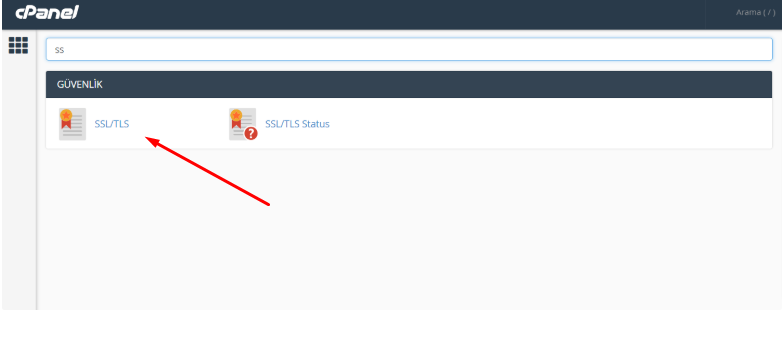
Proceed to SSL Installation.
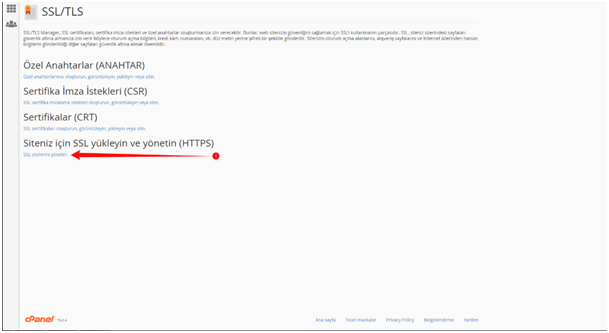
STEP 3
Copy the certificate code you opened with Notepad and then paste it into the certificate section. Click Autofill to automatically populate the fields.
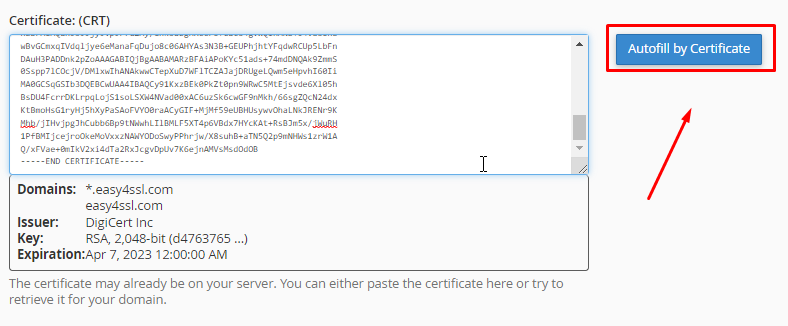
After clicking the button, all fields will be automatically filled. Then, click Install Certificate to install your certificate.